Copiers Located in CS Department
- Corwin
- Room: 031
- 221 Nassau
- Computer Science (2nd Floor)
- Room: 232
- Room: 240
- Friend Center (2nd floor)
- Room: 201
Copier in CS Building Mailroom
The copier in the mail-room of the CS Building can be used as a printer in limited circumstances. The guidelines are listed here and were developed with the department manager and the department chair. Due to technical limitations, we cannot enforce all of these guidelines via technology and end-users must police themselves.
- A person standing at the machine has priority and any remote printing must respect this.
- Other than very occasional and small (e.g., 1 page) jobs, all use of the copier as a printer must take place outside regular business hours (9am-5pm, M-F). Note that a typical walk-up user making copies will initiate several jobs. Submitted print jobs will interleave with the walk-up user's jobs.
- The copier should not be used as a printer for jobs that can be reasonably printed on a printer. For example, it's OK to print an 11x17 sheet but not OK to print handouts to take advantage of the stapler.
- If you print to the copier, you must check the copier ASAP after submitting the job
- This is in case your job gets interleaved with a walk-up user
- This is to avoid a situation where a queue of jobs backs up due to running out of paper and the next walk-up user adds paper and then must wait for a print job.
- If you need multiple, stapled copies of identical documents, first print them on a printer and then walk-up to the copier and make stapled copies.
When/if you have a need to use the copier as a printer, contact the department manager for approval and then contact CS Staff for instructions on setting up your computer.
Connect to a Protected Network
Before printing to a PaperCut Managed device, your computer must be connected to a Protected Network.
To determine your computer’s network status and access level, visit networkcheck.princeton.edu. Refer to Article KB0014050 - Network Checker for an explanation of the color-coded status messages displayed on the network check page.
Printing your document
Select a printing method from the table below based on your affiliation with the University and the configuration of the device you are using.
Affiliation | Printing method | Instructions |
Faculty and Staff | Preferred | Connect to a Protected Network then install the TigerPrint drivers on your Windows or macOS computer. The drivers can be installed on University managed computers or personally owned unmanaged computers. After installing the drivers, documents can be printed directly from an application. |
Alternate | Send your document as an email attachment to: tigerprint@princeton.edu (for B/W) tigerprintcolor@princeton.edu (for Color) The email must originate from a faculty or staff member's University email account and the attachment must be a PDF document. This printing method is useful when printing from a mobile device or from a computer that does not have the TigerPrint drivers installed. | |
Students | Preferred | Students can install PawPrint print drivers on personally owned computers. After installing the drivers, documents can be printed directly from an application. |
| Alternate | Send your document as an email attachment to: pawprint@princeton.edu (for B/W) pawprintcolor@princeton.edu (for Color) The email must originate from a student's University email account and the attachment must be a PDF document. This method is useful when printing from a mobile device or from a computer that does not have the PawPrint drivers installed. |
Print Release using TigerCard
Tap your TigerCard on the attached card reader
You can immediately start printing and skip the remaining steps by selecting Print all.
Select Print Release on the copier's touch screen
Image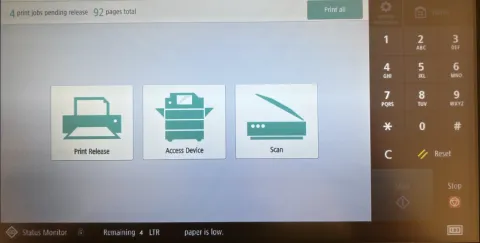
Select the jobs you wish to release then tap Print
Image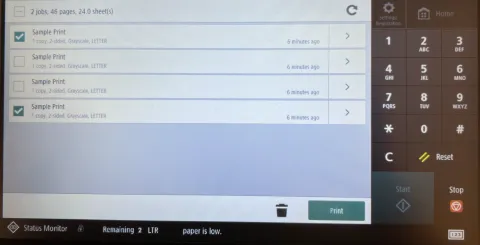
Print Release using Device Login
- On the device login screen, tap the Username field
- Using the on-screen keyboard, enter your netID and tap Done
- Tap the Password field
- Enter your password
- Tap Print Release
- Select the jobs you wish to release then tap Print
Print Release using Mobile Login
- Use your mobile device to scan the QR code located on the front of the document feeder. The code contains a link to the print release page for that copier.
Log into the print release page with your netID and password
Image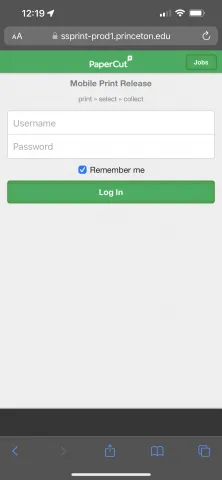
Select the jobs you wish to print then tap Release
Image
Scan To Email
PaperCut Managed copiers can be used for scanning documents. Scanned output is sent to your Princeton email address.
- Tap your TigerCard on the attached card reader
Select Scan on the copier's touch screen
Image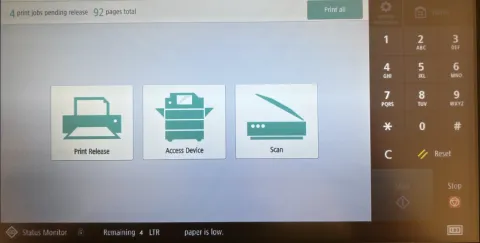
- Change the Subject or Filename if desired
Select Start within the PaperCutMF window
Image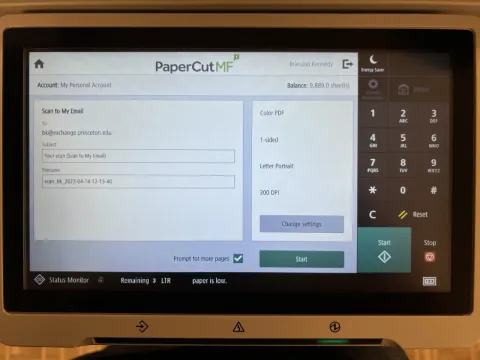
- When complete, select Finish. Your scanned document will be delivered to your Princeton email address.